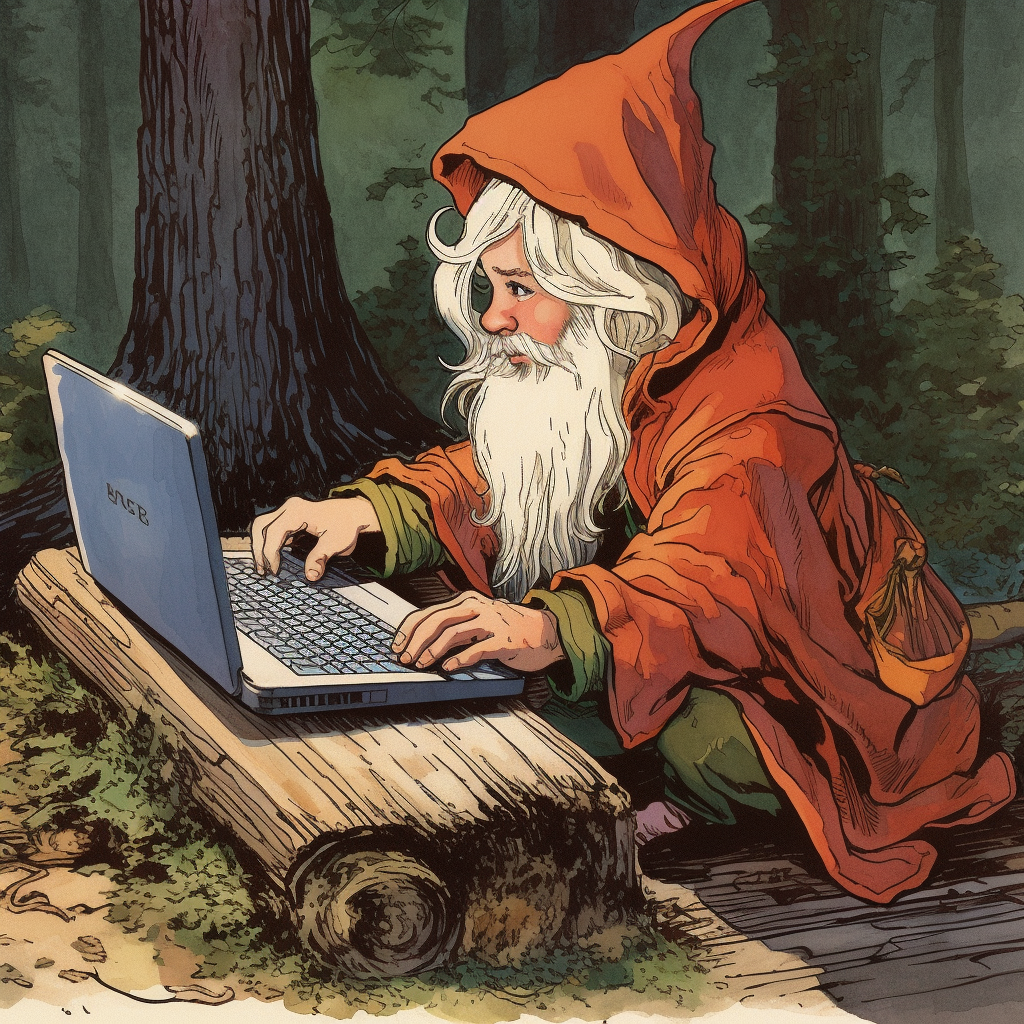Welcome to this guide on hosting .NET 6 applications on Linux. In this article, we’ll walk you through the steps to set up your Linux environment, deploy a .NET 6 application, and provide you with key insights along the way. By the end of this article, you’ll be equipped with the knowledge to confidently host your .NET 6 applications on Linux.
Prerequisites
Before we begin, make sure you have the following prerequisites:
- A Linux machine (physical or virtual) running a compatible distribution (e.g., Ubuntu, CentOS, or Debian)
- .NET 6 SDK installed on your Linux machine (can be downloaded from the official .NET website)
- Basic familiarity with Linux command-line interface (CLI)
Setting up the Linux Environment
Let’s start by setting up your Linux environment for hosting .NET 6 applications:
- Ensure that your Linux distribution is up to date by running the appropriate package manager commands (e.g.,
apt-get updatefor Ubuntu). - Install the .NET 6 SDK on your Linux machine by following the installation instructions provided by Microsoft for your specific distribution:
wget https://packages.microsoft.com/config/ubuntu/20.04/packages-microsoft-prod.deb -O packages-microsoft-prod.deb
sudo dpkg -i packages-microsoft-prod.deb
rm packages-microsoft-prod.deb
sudo apt-get update
sudo apt-get install -y aspnetcore-runtime-6.0Creating and Publishing a .NET 6 Application
Once your Linux environment is ready, let’s create and publish a .NET 6 application:
- Open a terminal on your Linux machine.
- Use the
dotnet newcommand to create a new .NET 6 application project. - For example, to create a console application
dotnet new console --name MyDotNetAppNavigate to the project directory using the command: cd MyDotNetApp.
Build the application using the command: dotnet build.
Publish the application for deployment using the dotnet publish command:
dotnet publish --configuration Release --output ./publishDeploying the .NET 6 Application to Linux
Now, let’s deploy the published .NET 6 application to your Linux machine:
- Transfer the published application folder (located in
./publish) to your Linux machine using a secure file transfer method like SCP or SFTP. - On your Linux machine, navigate to the application directory using the terminal.
- Make the application executable by running the following command:
chmod +x MyDotNetApp - Finally, execute the .NET 6 application by running:
dotnet run
Congratulations! You have successfully hosted and executed your .NET 6 application on Linux.
Conclusion
In this guide, we covered the essential steps to host a .NET 6 application on Linux. We started by setting up your Linux environment, creating and publishing a .NET 6 application, and finally deploying and executing it on Linux. With .NET 6 and Linux, you have a powerful combination for building and hosting robust and scalable applications on a reliable and open-source platform. Explore further by leveraging the vast capabilities of .NET 6 and Linux to create innovative solutions tailored to your specific needs.
Enjoy your journey of hosting .NET 6 applications on Linux!