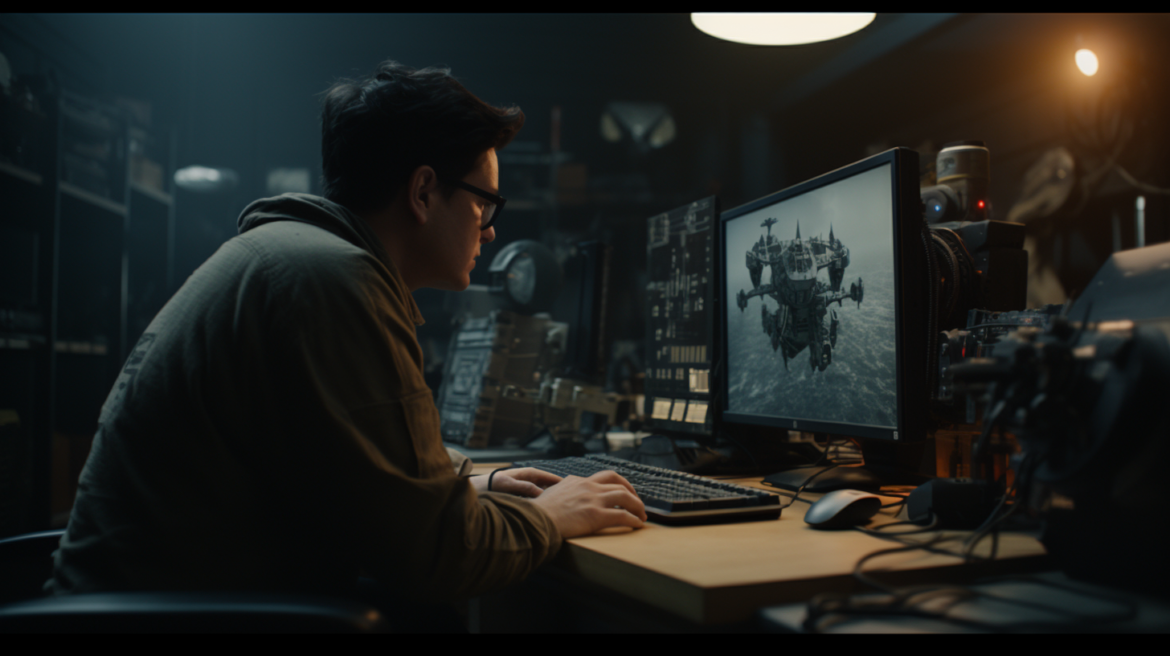Unit testing is a crucial practice in software development that helps ensure the correctness and reliability of your code. With the advent of .NET 6+, the unit testing landscape has evolved, and the xUnit framework has become the de facto standard for unit testing in the .NET ecosystem. In this comprehensive guide, we will explore the essentials of unit testing in .NET 6+ using xUnit. Whether you are a seasoned developer or new to unit testing, this article will provide you with valuable insights and best practices to improve your testing workflow and overall code quality.
xUnit
xUnit is a widely adopted unit testing framework for .NET developers that provides a robust and flexible platform for writing and executing unit tests. Designed with simplicity and extensibility in mind, xUnit offers a clean and intuitive syntax for defining tests, organizing test cases into test classes, and asserting expected outcomes. It supports parallel test execution, test discovery, and powerful test execution lifecycle hooks. With its rich set of features and seamless integration with various development tools and frameworks, xUnit empowers developers to write reliable, maintainable, and efficient unit tests in the .NET ecosystem.
Setting Up a Unit Testing Project in .NET 6
Setting up a unit testing project in .NET 6+ involves a few essential steps to create a dedicated project for writing and executing unit tests.
First, create a new project using the appropriate project template for unit testing, such as the xUnit Test Project template in Visual Studio or the dotnet CLI. This creates a project with the necessary dependencies for writing and running tests.
Next, ensure that the necessary testing frameworks and libraries are installed, such as the xUnit NuGet package. This package provides the core functionality for writing and executing unit tests using xUnit.
Once the project is set up, you can start writing unit tests by creating test classes and test methods. In each test method, define the desired test scenario, execute the code under test, and use assertions to verify expected outcomes.
To run the tests, use a test runner, such as the built-in test runner in Visual Studio or a command-line test runner like the dotnet test command. These runners discover and execute the unit tests in the project, providing detailed test results and feedback.
It’s important to configure the testing project to include any necessary dependencies or mocks for the code being tested. This ensures that the tests are isolated and can be executed independently of other parts of the application.
By following these steps, you can set up a unit testing project in .NET 6+ and lay the foundation for writing comprehensive and effective tests to verify the functionality of your code.
Writing Your First Unit Test with xUnit
Writing your first unit test with xUnit is a straightforward process that follows a simple structure.
To begin, create a new test class. Within the class, create a test method and decorate it with the [Fact] attribute. This signifies that the method is a test case.
Within the test method, set up the necessary preconditions for the test scenario. This may involve creating instances of classes, providing inputs, or configuring the system under test.
Next, invoke the method or functionality that you want to test. This is the code that you want to verify for correctness.
After invoking the code, use assertions from the xUnit framework to check the expected behavior and outcomes. Assertions can verify conditions such as equality, inequality, true/false values, exceptions, and more.
Finally, run the test using a test runner, such as the built-in runner in Visual Studio or the dotnet test command-line tool. The test runner will discover and execute the tests, providing detailed feedback on the test results.
When the test is executed, it should pass if the code under test behaves as expected. If the test fails, it indicates that there is an issue or a bug that needs to be addressed.
By following this structure and using the various assertions provided by xUnit, you can write effective unit tests that verify the correctness of your code and provide confidence in its behavior.
Anatomy of a Unit Test: Assertions, Test Classes, and Test Methods
The anatomy of a unit test consists of assertions, test classes, and test methods, which form the building blocks of a unit testing framework like xUnit.
Assertions are statements that validate specific conditions and expected outcomes within a test. They allow you to assert whether certain conditions are true, compare values for equality or inequality, validate exceptions, and more. Assertions are fundamental for verifying the correctness of the code being tested.
Test classes serve as containers for grouping related test methods. They provide a logical structure for organizing tests based on functionality or the unit of code being tested. While xUnit does not require a specific attribute for test classes, developers can still use naming conventions or other organizational techniques to group related tests.
Test methods represent individual test cases within a test class. They are decorated with attributes like [Fact] in xUnit to indicate that they are test cases. Each test method focuses on a specific aspect or behavior of the code under test and typically follows the Arrange-Act-Assert (AAA) pattern. Test methods set up the test scenario, invoke the code under test, and assert the expected outcomes.
The anatomy of a unit test involves using assertions to validate expected behavior, organizing tests into test classes for logical grouping, and defining individual test cases as test methods. This structure helps developers write focused, maintainable, and effective unit tests that verify the correctness of their code.
For example:
// Code under test
public class Calculator
{
public int Add(int a, int b)
{
return a + b;
}
}
// Unit test class
public class CalculatorTests
{
[Fact] // Test method attribute
public void Add_ShouldReturnCorrectSum()
{
// Arrange
var calculator = new Calculator();
int a = 5;
int b = 10;
int expectedSum = 15;
// Act
int actualSum = calculator.Add(a, b);
// Assert
Assert.Equal(expectedSum, actualSum);
}
}Conclusion
Unit testing is an integral part of the software development process, and with the advancements in .NET 6+ and the maturity of xUnit, writing high-quality tests has become easier and more effective. By following the best practices and techniques outlined in this comprehensive guide, you can enhance the reliability, maintainability, and overall quality of your codebase. Embrace unit testing as a fundamental discipline in your development workflow and empower yourself to deliver robust and bug-free applications in the ever-evolving .NET ecosystem.